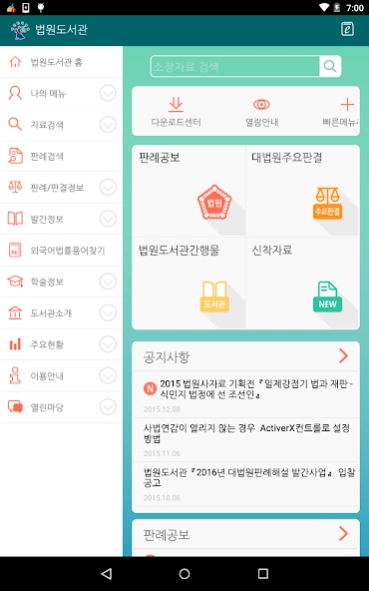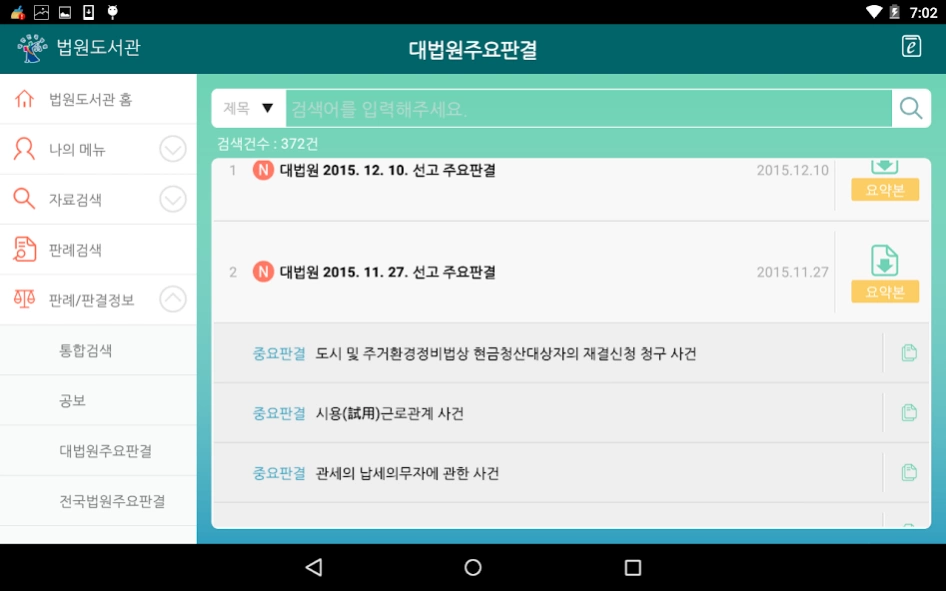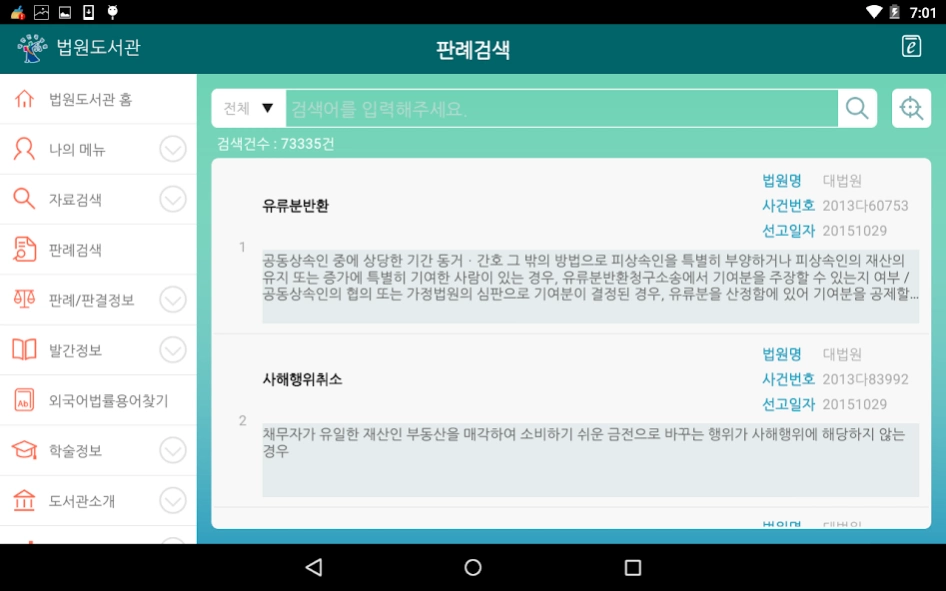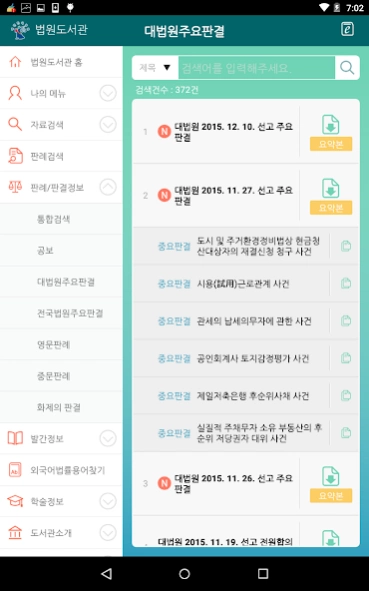법원도서관 for tablet 2.1.29
Free Version
Publisher Description
법원도서관 for tablet - The tablet of the court library services.
******* Tablet PC only.
To start the tablet in the court library services.
● Court Library Home
● My Menu
- Download Center
- Setting the Quick Menu
● Data Search
- Collections Search
- New Arrivals Search
● precedents Search
● Cases / adjudication Information
- Search
- report
- Important Supreme Court ruling
- Important national court ruling
- English precedents
- Chinese Cases
- Decision of the topics
● published information
- Publication Administration of Justice
- Court Library Publications
- Precious materials present gukyeok
- International law news
● Find a legal term foreign languages
● Academic Information
- Search Institute
- Conference schedule
● About Libraries
- Govern Greeting
- Library History
- Library organization
- Phone number
● Key Facts
- Collections Status
- Facilities
- Status of lower courts Library
● Service Information
- Reading guide
- Data classification system
- directions
- Disability Access Information
● Open Forum
- Notice
- I hope the library
- Key questions Content
- User satisfaction survey
This provides the same functionality.
About 법원도서관 for tablet
법원도서관 for tablet is a free app for Android published in the Reference Tools list of apps, part of Education.
The company that develops 법원도서관 for tablet is 주)이씨오. The latest version released by its developer is 2.1.29.
To install 법원도서관 for tablet on your Android device, just click the green Continue To App button above to start the installation process. The app is listed on our website since 2024-03-15 and was downloaded 1 times. We have already checked if the download link is safe, however for your own protection we recommend that you scan the downloaded app with your antivirus. Your antivirus may detect the 법원도서관 for tablet as malware as malware if the download link to eco.tablet.courtlib is broken.
How to install 법원도서관 for tablet on your Android device:
- Click on the Continue To App button on our website. This will redirect you to Google Play.
- Once the 법원도서관 for tablet is shown in the Google Play listing of your Android device, you can start its download and installation. Tap on the Install button located below the search bar and to the right of the app icon.
- A pop-up window with the permissions required by 법원도서관 for tablet will be shown. Click on Accept to continue the process.
- 법원도서관 for tablet will be downloaded onto your device, displaying a progress. Once the download completes, the installation will start and you'll get a notification after the installation is finished.